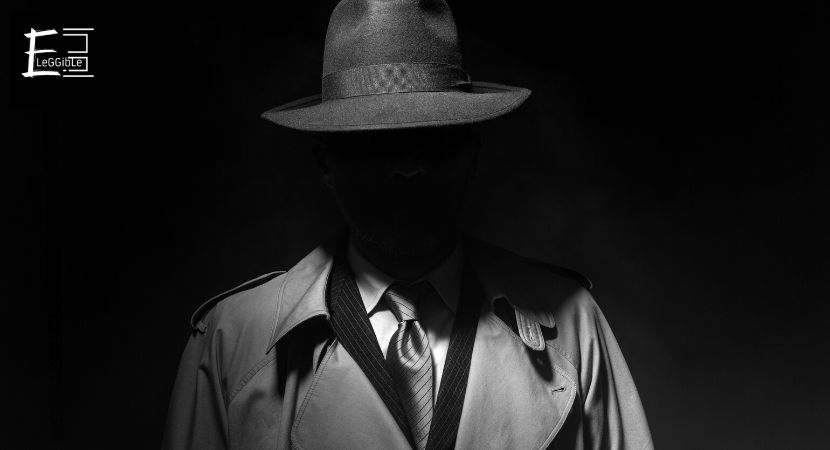If you are reading this article, there must be the only chance that reading is your passion. As this article is related to EPUB Reader application, you are a good reader who is searching for the best EPUB Reader application. Do not worry! In this article, we are into the top 11 best EPUB Reader for Android & iOS, which is supported for both Android as well as iOS.
For those who don’t have an idea about EPUB Reader for Android, let me clarify that first. It is a way through which you can read any of the published books in the form of e-book anywhere you want. You may have been got confused to find the best reading application through which you can read all your favourite books online without purchasing a book.
However, you are the best place where you can find a bunch of those reading application that will help you to read books. We will clear all your doubts and question regarding this topic and find you the best suitable software application to do so. Through segment-wise, we are going to discuss every single detail.
From showing you the top 11 EPUB Reader for Android & iOS which works mostly on both Mac and Windows with their proper description in brief and also with features. In addition to that, we are also going to add you the best recommendation from us, which will help you to be more clear.
Contents
11 Best EPUB Reader for Android to Open EPUB Files
Here is the list of Top 11 best EPUB Reader for Android & iOS along with all its features included. You may pick any one of these 11 applications that suit your requirement and help you to pick one of it as your reading companion. Let us quickly start the software application without wasting a while.
1. Moon+ Reader
If you are already an experienced reader and searching for some best EPUB reader, you must have been gone through Moon+ Reader, as it is one of the popular software applications. It is an application which supports distinct formats such as EPUB, PDF, DJVU, AZW3, MOBI, HTML, MD, and many more.
It also offers you to customize this app like the way you require, which is quite interesting. Moon+ Reader moreover arrange for instantaneous sync among different devices, so you can start reading where you’ve stopped lastly on one device and then resume it on another.
Features:
- It lets you different types of paging options such as touch screen, volume keys, camera and even back keys too.
- It assists you to regulate the brightness by simply gliding your finger sideways from left to right on the screen, gesture commands supported.
- Also support files including EPUB, PDF, FB2, PRC, CHM, CBZ, DOCX, ODT, RTF, TXT, etc.
- Vindicated text alignment and hyphenation mode also works
- Dual page mode while reading on a landscape screen.
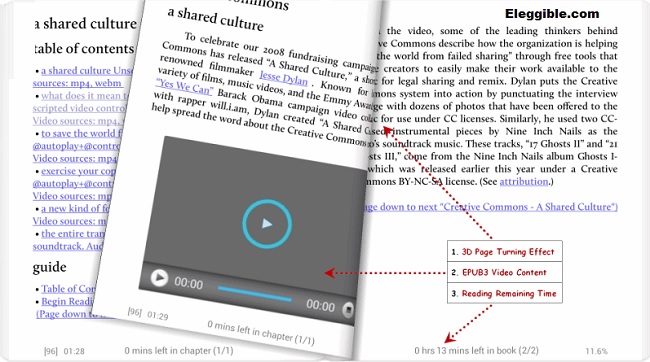
2. Lithium
Lithium is preferred as one of the professional EPUB readers as it contains less yet efficient advanced features. If you want it all simple to read, then Lithium can be a perfect fit for you. It has a simple and clean interface which will be comfortable for users to read.
You may find different page switching mode also without any ads pop-up. Furthermore, the application provides you with the Pro version with cloud-backup, sync, bookmarks and other features too.
With the growing need of short videos you must be on these apps to grow your online presence and increase social media followers.
Features:
- Simple yet profession EPUB Reader application
- Restricted with irritating ads pop-up
- Simple and efficient user interface
- Pro version includes more advanced features such as bookmarks, sync, cloud backups, etc.

3. Amazon Kindle
Amazon kindle is the best EPUB Reader application as it is also in-built in many of the smartphones and tabs. You can read any book overworld without spending a single penny. In addition to that is also known for its tremendously fantastic audiobooks.
You need to have your Amazon account, and then you are good to go. You can also zoom in or out or even make the text bold as per your choices and convenience to read.
Features:
- It lets you surf any book or topic for free
- Can zoom in and zoom out the text of distinct books
- Mostly in-built application in many cell phones
- Change the theme between dark and light and can even highlight or bold some of the texts.
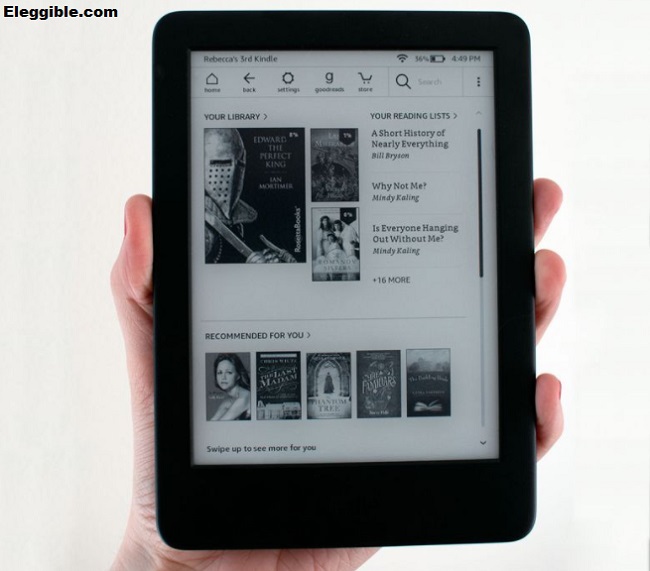
4. Google Play Books
Google Play Books is an authorized and best android epub reader or google reader software application for most of the book lovers. It is the application which needs you to buy audiobooks and e-books from Google Play itself.
You can decide on from loads of best-selling blockbuster books, e-books, comics, textbooks, and audiobooks. This Google reader software application moreover permits you to buy audiobooks and e-books without any subscription.
Features:
- Screening free samples from oodles of books
- It helps you to read books, comics, textbooks and e-books too
- It is compatible both with Mac and Android operating systems
- Allows you to take note with your Google Drive and share them with your friends.
- Use the Night mode theme setting and can also alter the background colour and brightness habitually.
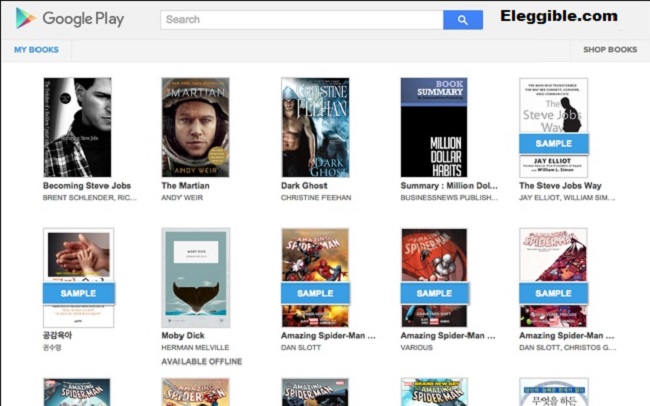
5. EPUB EBook Reader
It is one of the simple and yet advanced software application which is official EPUB reader through which you can read books on your desktop itself. It permits you to download all your favourite books in just a few minutes.
Also, on top of it offers you some personalizing features from which you can make this application comfortable according to your convenience. Also, it helps you to manage books, e-book library and many other things.
Features:
- Can transfer any files into your SD card in just a few seconds
- It supports different formats, including EPUB, MOBI, AZW, AZW3, PRC, TXT, HTMLZ, etc.
- Manage all your books in the only library.
- Can increase and decrease the size of fonts
- Also can have bookmarks for convenient reading.
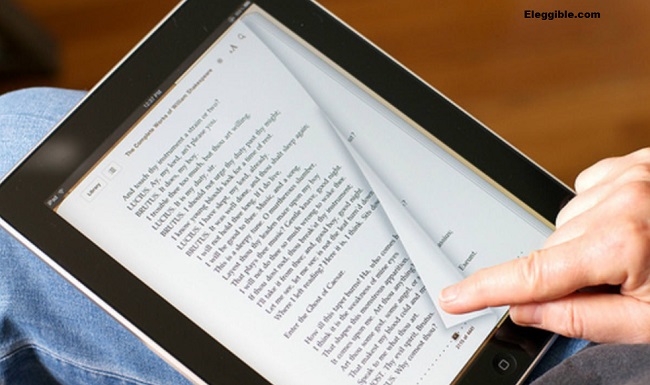
6. Apple Books
Using Apple Books, users can download books and audiobooks unswervingly from Apple deprived of going through a third or fourth party basis. You get admittance to books from practically every type including fiction, fact-based, thrillers, romance, kids’ books, cookery book, and more than a few others.
Handlers can bring together their book collection the way they see fit or even categorize headings grounded on the books you’ve mostly read in recent times or purchased or even downloaded it.
Features:
- You can download e-books and audiobooks directly
- Any third party tool is not involved
- Can read books serving different categories
- iCloud can sync all your books
- You can search across the whole big library by inserting a single word.
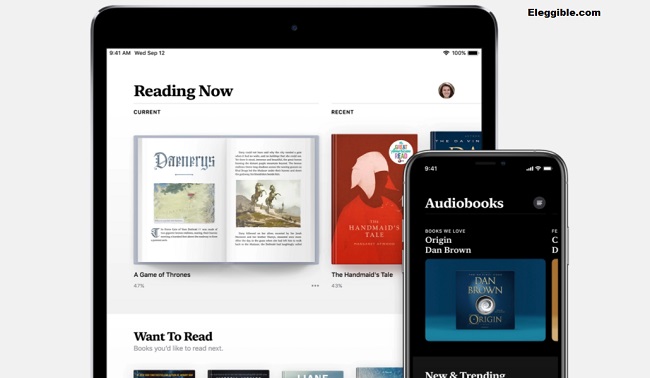
7. ReadEra
ReadEra is one of the EPUB Reader for Android & iOS which mainly focuses on providing an easy and efficient reading to all its users. It has a simple interface which auto-detects all your books in the device itself. It also supports different file formats that include PDF, EPUB, WORD, DJVU, TXT, etc.
Also to access this Reader, you don’t perform specific login and can straightaway get access. Apart from that, it has a split-screen feature to do simultaneous things and auto-sync feature which automatically syncs all your book files.
Features:
- Easy, intuitive user interface
- Supports different file formats, including PDF, EPUB, WORD, DJVU, TXT, etc.
- Has a split-screen and auto-sync feature
- You can sort the books by categories, names, file formats, authors, etc.
- You can adjust the size of font, bold, highlights and others.
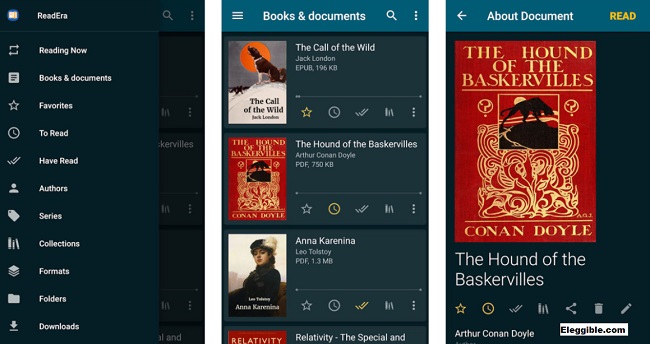
8. Cool Reader
Cool Reader is one of the open-source software application which is available for anyone. Hence, it offers you advanced customizing options that are ever seen in any of its competitors. It has an advanced interface and is comfortable for one who uses it widely, but quite handy for frequent readers.
It supports for the only fb2, doc, txt, RTF, HTML, CHM, TCR, PDB, PRC, Mobi, pml but does not support the pdf file which is also one of the drawbacks. But have smooth scrolling features and page turn options.
Features:
- It has an advanced interface
- Supports fb2, doc, txt, RTF, HTML, CHM, TCR, PDB, PRC, Mobi, pml file formats
- Book page-turning features
- It also supports dictionary
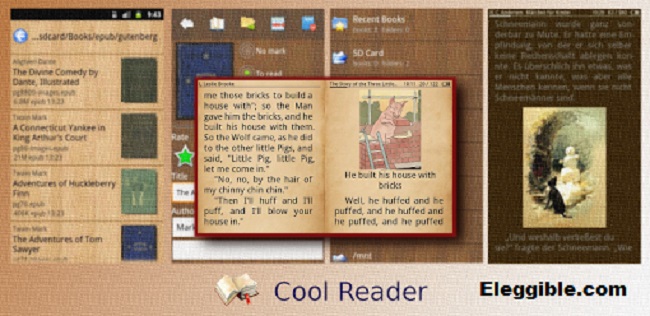
9. Freda
One of the modern and advanced software applications which are used widely by many of its readers. It is a free program which offers you to read famously published revising any categories over the world.
Also, it is known as a universal application which can run desktop as well as on your smartphone. It synchronizes all your books automatically with the auto-sync feature.
Features:
- It permits you to add bookmarks or comment
- Has a friendly and easy user interface
- Can run on desktop as well as cell phone and hence is called universal program
- It supports different file formats
- Also can run in Windows and Android

10. Librera Reader
Librera makes reading e-books on an essential way as it comprises of smooth scrolling features which are unique from other EPUB readers. As it is new to the reading world and yet has 10 million downloads now.
It is an extremely configurable reading app that supports files such as PDF, EPUB, MOBI, DjVu, TXT, RTF, AZW, AZW3, HTML, CBZ and CBZ formats. Apart from that, it is very lightweight and does not require much memory space.
Features:
- Can switch between day and night mode
- It allows you the cloud support for easy sync
- Can customize the reading options as per convenience
- Offers you to searching throughout its libraries
- Can view two pages in a single page

11. Scribd
It has a prevalent assemblage of books as well as audiobooks and is analogous to leading companies like Amazon in standings of the quality of books available. Additionally, to just books, users can also find sheet music selections and research documents with Scribd.
This application offers a smooth and easy user interface and the facility to find nearly any bestselling book or audiobook you can think of. It also arises with an Android version, allowing cross-device synchronizing instantaneously which helps to resume where you have left earlier on another device.
Features:
- It has a huge library of books
- You can search any book by its name and author’s name
- Can listen to its audiobooks without an internet connection
- Need a subscription policy to make use of some features
- Can pick up the line where you left earlier by sync method
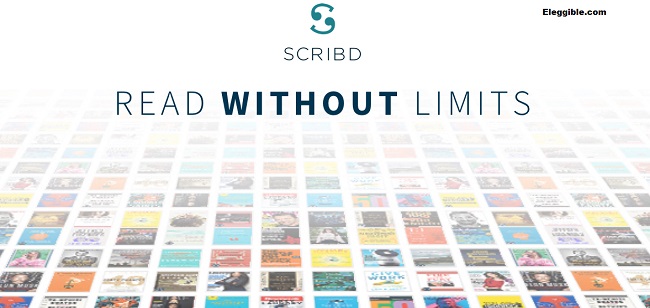
Eleggible’s Recommendation
As this was the whole list, including all of the best EPUB reader application which has been used widely so far. If you are still confused to choose between those, my suggestion for you is to have Lithium as its one of the best Reader which is obsessed which it is simplicity.
Also, Moon+ Reader and Amazon Kindle are another best EPUB readers which bit complex but can be worth. All the others can also be used but somewhere or the other it lacks amongst each other.
Also, Google Play Books and Apple books are yet another application which is used widely. If you are frequent apple user, you must probably go with Apple Books and if not Goole Play Books can be at its best shot.
How Can I Read EPUB Files On Android?
To read EPUB files there some basic steps that you need to follow.
1: Firstly, you need to have ADE (Adobe Digital Edition) in your computer desktop, irrespective of the platform. You need to open this application at the start.
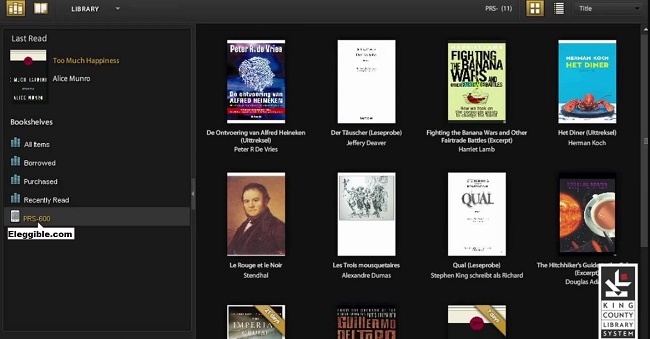
2: After that, on the top left corner of your screen, you will find the “File” option. Click on it and furtherly click on the next option “Add to Library”.
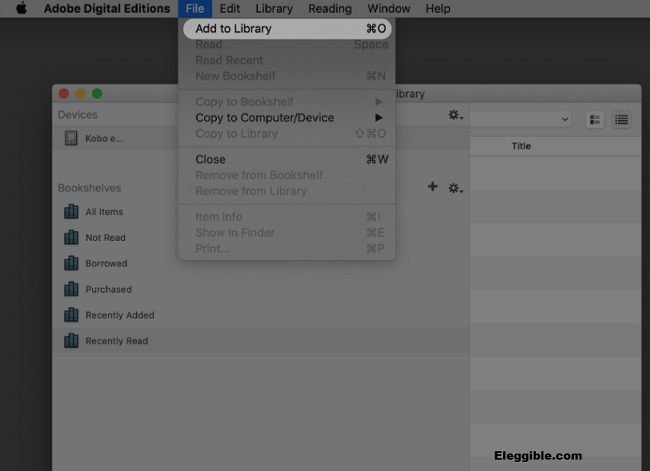
3: Since your entire download EPUB files are placed in Downloads folder by default. It would help if you found the required PDF that you want to read.
4: Lastly, you need to double click on the folder, and you can read EPUB files easily.
What is EPUB Reader?
EPUB File Reader is a freeware licensed software works as EPUB files viewer, through which you can read and open all the e-books and documents conveniently and easily without any charges and free.
Eleggible’s Final Words
So these were all the EPUB Reader for Android which are most popular and prevalent and are used across the globe. Including all its feature of each one of them, can help you find the best one for you relating your choices. From what is EPUB Reader for Android to concluding, we hope all of your doubts or questions had been cleared.
In addition to this for your more convenience, we have added our recommendation to you in of the segment which you should look after and go through it. Hope this article was helpful to you to find your best companion for reading e-books. Grab one of them instantly and make your reading habit more convenient.