Have you questioned yourself, What are the Best EQ Settings for Bass?
After getting into the audio settings to enjoy your best-loved music device.
Just be able to know how it works and find if there is the best configuration setting that provides you the exact sound you need.
This extensive guide assists everyone to set the choicest for Best EQ Settings for Bass.
If you are an individual who has been addicted to music, then you need to know what music can do and how to listen to it by possessing a good experience with its appropriate settings.
A kickstart to read our sophisticated guide, we have beneficial things for you that will brighten up your music world.
The topic entitled “Best EQ Settings for Bass” summarizes the better Bass in headphones, pc, and so on.
Once you start to learn what works best for your system and your ears. You will find various sounds in your songs that you have never heard before, and you begin to enjoy your music with the Best Equalizer Settings.
Firstly, we narrate a few EQ Settings for Best Bass in Headphones, respectively.
Before proceeding any steps further, we need to know the category of frequencies, which is the most important aspect of music.
The categories are as follows:
- Sub-Bass
- Bass
- Low Mids
- Mids
- Upper mids
- Highs
First of all, let’s look at the basic information as you want to know the facts to proceed with the rest of the guide.
Contents
What is an Equalizer?
Equalizer, shortly called EQ, is generally a sound processor which permits you to uplift or cut particular frequency ranges.
Moreover, it intensifies the quality of sound. It has a certain set of frequencies that ranges from 20Hz (Hertz) to 20KHz (KiloHertz), which is perfectly called the audible range for a human being’s ear.
Thus, the sounds which fall in this range can make you feel a thump on your eardrum.
Equalizers can sometimes adjust the amplitude of audio signals at certain frequencies.
Equalizers are also known as “Frequency-Specific Volume Knobs.”
What does an Equalizer Do?
An equalizer can adjust the output of audio. Therefore, particular frequencies are shown up over others, respectively.
Moreover, it is carried out through the usage of linear filters. An equalizer makes a few high-pitches in a vocal part louder, making low-pitches in a drum part quieter.
A graphic-based equalizer provides you the ultra-precise tone control and even finely tunes a high-end system.
Equalizers are used to rectify several bugs in your headphones, speakers, etc.
Also Read: Best Equalizer Software
What is the Best Equalizer Settings for Clear Bass
The Best Equalizer Settings comprise distinct frequencies. Such frequencies can be movies, songs, or any other sound which has frequencies.
A guitarist can have the best equalizer settings to perform astounding music. For instance, the sound of a movie system has various frequencies when compared to mobile devices.
Therefore, the settings of sound may vary as per the device and environment. The Best Equalizer Settings for clear Bass are achieved when the below steps are followed:
- Flat an EQ, if possible, for clear sound.
- If the sound feels muddy, softly cut 2 to 4db in the low-mids, finally boosting a little bit over 2 to 4 kHz.
- Cutting the Bass can also help to obtain clear and better Bass.
- Otherwise, lightly add 1 to 2db to boost above 10KHz, respectively.
1. EQ Settings in PC
The beautiful experience of sitting in front of the computer and enjoying the music is such bliss!
There is nothing to get upset about not owning a massive home theatre system in our own house. Instead, a PC can do wonders if one wants to enjoy music with several variations.
The Windows adds an essential sound equalizer that can be adjusted accordingly. The steps followed for EQ settings in PC are as follows.
- You have to get to the Volume Control icon in the panel in the bottom right corner. Simply right-click and choose Playback Devices.
- Then open the speaker properties by right-clicking the speaker icon.
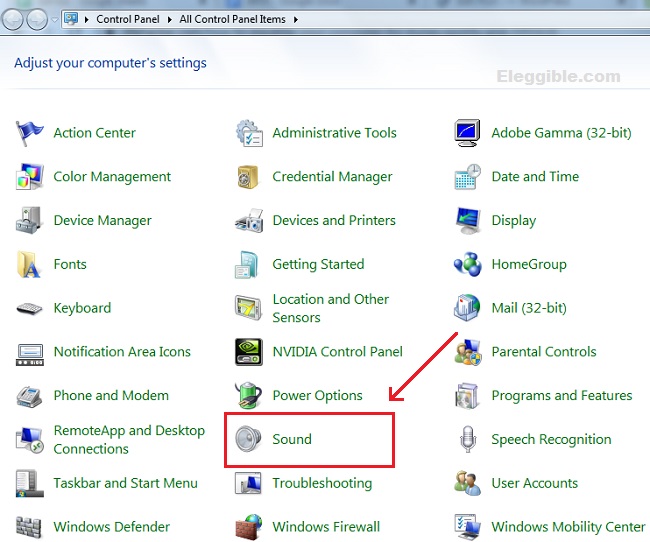
- Have a glance at all the sections of properties that authorize you to bass adjustment. It can be shown below the name of bass boost, bass balance, or enhancement.
- You can see a group of options that includes an equalizer. Click on the equalizer and a few options like pop, classical, jazz, and Bass, already available there.
- Finally, click on Bass.
2. EQ Settings in Headphones
Sometimes we feel uncomfortable when using headphones while traveling anywhere.
To completely prohibit this bad experience and add great experience, we have to make some adjustments in the bass settings of headphones, respectively.
Let’s look at a few steps that are to be followed for use and the best EQ Settings for Headphones to obtain marvelous experiences.
- Set sub-bass moderately above +6db.
- Bass to precisely in the middle of 0db and +6db.
- Set reasonable low-mids at a bit below 0db.
- Set lower mids and upper mids absolutely where the Bass is tuned to.
- At last, your highs should be adjusted somewhat lesser than upper mids.
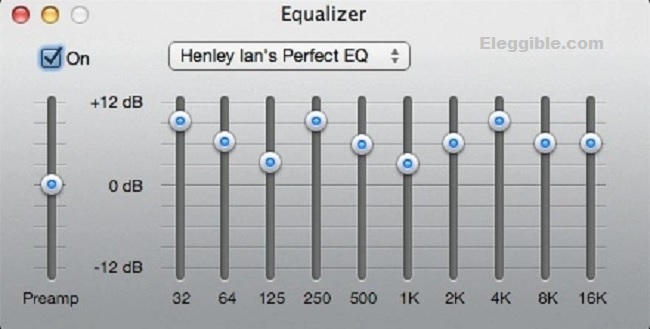
3. EQ Settings in Car
Before you delve into the EQ Settings in Cars, it is provenly advised to obtain a little knowledge about the features of EQ settings.
The features are as follows:
1. Balance and Fade Control: They generally manage the amount of sound delivered from all the speakers.
Balance controls the speakers from left to the right, whereas fader proceeds to control from front to rear.
2. Loudness: It is the most important feature which influences the sweet spot to a massive extent. A piece of clear and melodic music that is played loudly turns unmelodic.
3. Subwoofer Level: Subwoofer level, shortly called SW level where RCA’s output can be used as a Subwoofer output that increases the jazz and Bass to a high level.
It is ensured that RCA output should be used as the subwoofer output, whereas the rear speaker works in full range.
When you enable the SW level, you can have access to make adjustments on subwoofer output.
According to your facility and support, settings can be changed to make the subwoofer output.
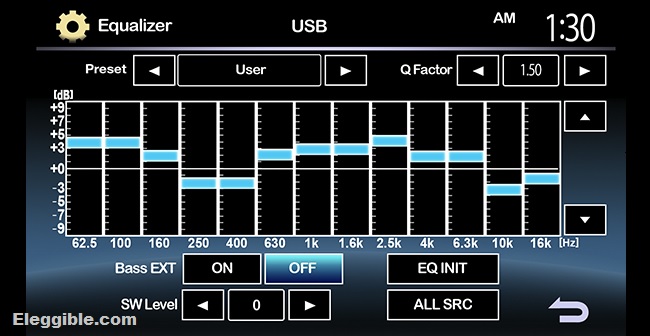
4. Dynamic Bass Control: Numerous cars have the dynamic bass mode, which is enabled. This mode is used for providing high quality, thus highlighting Bass in the cars.
Gently adjust the sound coming from the front and rear speakers. The front speaker can produce more melodic or treble sounds.
However, the rear speaker fills deepness to the sound from the front ones. Make the adjustments on SW level by reducing the high-pass filter of the front speakers to the lower frequency.
Currently, increase the frequency till you listen to the bass notes.
Also Read: Employee Database Management Software
1. What frequency is Bass on an equalizer?
60 Hz to 250 kHz is the Bass on an equalizer which is considered the basic notes of the rhythm section.
2. What is an octave equalizer?
An octave equalizer ranges from 20Hz to 40Hz, and it doubles the frequency.
Mostly, the starting point is 20Hz which is the lowest frequency that we can hear.
3. What is bandwidth in EQ?
The Bandwidth in EQ is known as the Q, which is considered the center frequency ratio to bandwidth.
If the center frequency is fixed, the bandwidth is inversely proportional to Q.
Eleggible’s Final Words
In this ideal guide, we learned various information that enhances basic knowledge about equalizer and its settings for cars, pc, etc.
We are finally done bringing this information to attain perfection where you can enjoy music a lot.
Here, you can know what an equalizer is exactly called and some other crucial facts.
You can now know the Best EQ Settings and establish them anywhere and everywhere.

