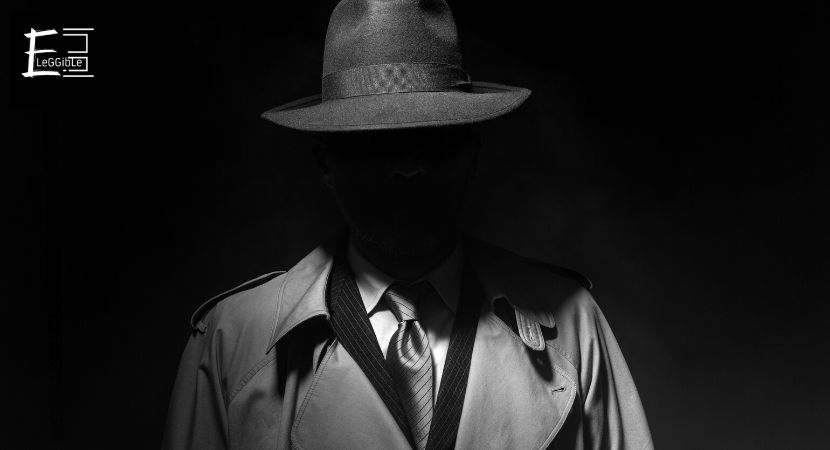Photo Scan by Google Photos is one free photo scanner app worth trying. Photo Scan, which is available for iPhones and Android phones, allows you to capture an exact image by analyzing its edges and borders.
You can rotate or adjust the corners after you’ve scanned your image. The final image can then be saved or shared. An image scanner, also known as a scanner, is a device that scans images, printed text, handwriting, or an object optically and converts it to a digital image.
Variations of the desktop flatbed scanner, where the document is placed on a glass window for scanning, are commonly used in offices. Digital cameras can be used in the same way that scanners are.
A camera image has distortion, reflections, shadows, low contrast, and blur due to camera shake when compared to a true scanner. For less demanding apps, the resolution is sufficient.
Speed, portability, and non-contact digitization of thick documents without damaging the book spine are all advantages of digital cameras. Scanners and digital cameras were combined in 2010 to create full-color, photo-realistic 3D models of objects.
You’ll need the best photo scanner app on your phone to scan a photo. Hold your phone directly above a photo to begin the scan. To take a picture, press the button. It will save to your device automatically.
Contents
7 Useful Photo Scanning Apps For Android Devices
#1 Microsoft Lens – PDF Scanner
Download Size – Varies with device
Ratings – 4.7 Star
Price – Free
Link – Android
Trims enhance and improve the readability of images of whiteboards and documents with Microsoft Lens (formerly Microsoft Office Lens).
Microsoft Lens can digitize printed or handwritten text and save it to OneNote, OneDrive, or your local device, as well as convert images to PDF, Word, PowerPoint, and Excel files. You can even use Gallery to import images from your device’s memory.
All of your receipts, notes, and other documents should be scanned and uploaded.
To keep those action items on the track, capture a whiteboard at the end of the meeting. Scanning business cards and adding them to your contact list allows you to keep track of your business networking contacts.
- The best app to make pdfs.
- Easy to use and provides many options.
- Scans are the best.
- Doesn’t allow merging two files.
- It lacks sharpness
- Doesn’t allow to re-arrange the page.
#2 Adobe Scan: PDF Scanner, OCR
Download Size – Varies with device
Ratings – 4.6 Star
Price – Free / In-App Purchases
Link – Android
The particular Adobe Scan scanning device photo scanner app turns your own device into a powerful transportable scanning device that recognizes textual content automatically. Enables you to save in order to multiple file types including PDF plus JPEG.
The majority of intelligent scanner apps. Scan anything statements, notes, documents, pictures, business cards, and whiteboards with the textual content.
Foreign trade PDFs to Ms. Word or PowerPoint file formats in order to integrate with your own workflows and this Increase OCR capability from 25 order to 100 web pages to ensure that you can discover the text in several tests.
This effective scanning device app instantly finds documents plus receipts in your own pictures and becomes them into PDF files.
- Totally free, convenient to use,
- No ads,
- New QR code feature.
- Great UI and good scan and save quality.
- After the Update pdf & photos started to become blurred.
- Images do not come clear.
#3 Tiny Scanner – PDF Scanner App
Download Size – 136 MB
Ratings – 4.6 Star
Price – Free / In-App Purchases
Link – Android
Tiny Scanner is a small and free scanner app for Android that turns your phone into a portable document scanner that scans everything and saves it as images or PDFs.
With this pdf document scanner app, you can scan documents, photos, receipts, reports, and just about anything. This pdf document scanner app is lightning fast and beautifully designed for both phones and tablets.
AI OCR that scans in color, grayscale, or black-and-white (different languages, editing results, handwriting recognition, copying, sharing, or saving as txt, word, etc.) A subscription is required. It can be used in the office, at school, at home, and in a variety of other settings.
The page’s edges are detected automatically and there are five levels of contrast for crisp monochrome texts.
The size of the pages in a PDF document can be changed (Letter, Legal, A4, and other formats available) In thumbnail or list view, sort scans by date or title.
Tiny Scanner is built to be lightning-fast & Quickly find the title of a document.
- Good scanning documents, Small and easy to use.
- It does things automatically, you just need to click and it will arrange the documents in order.
- This is a paid app.
- It contains lots of ads and slow processing.
#4 Simple Scan – PDF Scanner App
Download Size – 129 MB
Ratings – 4.6 Star
Price – Free / In-App Purchases
Link – Android
The Simple Scanner app transforms your phone into a portable scanner by scanning PDF documents. Documents, photos, receipts, reports, and almost anything else can be scanned. The scan will be saved to the device as an image or in PDF format.
It automatically uploads JPG and PDF files to the cloud disc
Multiple devices can have their synchronization files backed up and restored & has E-mail, printing, and faxing are all options.
It is now possible to convert PDF files to JPG & Tags can be added to files to make searching easier.
- Scan any pictures or documents.
- Convert them to PDF, sign, email, share, and upload.
- Too many ads.
- Removed most of the Features for a premium subscription.
#5 Genius Scan – PDF Scanner App
Download Size – 40 MB
Ratings – 4.5 Star
Price – Free / In-App Purchases
Link – Android
Genius Scan is a mobile photo scanner app that allows you to quickly scan and export multi-page PDF files from your paper documents.
Place any document in front of your device’s camera, and our scanner app will automatically recognize it, crop it, and clean it up. It can scan a large number of pages in a short amount of time using batch scanning. With the help of powerful tools, you can organize, share, and archive your documents.
- Excellent app and is free to use,
- No ads are shown.
- Nice UI and good features.
- Helps to scan and convert documents and pictures into pdf.
- Once scanned it will take a long time for the files to be sent.
- Slow processor.
#6 Notebloc Scanner – Scan to PDF
Download Size – 13 MB
Ratings – 4.5 Star
Price – Free / In-App Purchases
Link – Android
Download the Notebloc scanner app to scan, save, and share your notes, sketches, drawings, and other documents. You can save your scanned documents as PDF or JPEG files. Take advantage of our quick OCR for typed texts as well.
Remove all shadows from your photographs. It digitizes your notes in any situation, at any time, and in any location with the ideal light intensity. That may seem impossible, but your digitized notes will appear perfect, clean, and free of light and shadow imperfections when you use the Notebloc app. In your digital image, only what you’ve written or drawn on a completely white background will appear.
When you use it with our Notebloc notebooks, you get the best results.
- Its Filter is really brilliant and makes the doc very clear.
- Easy to use.
- No registration requires.
- Ads come every single minute.
- The app is crashing all the time.
- Excessively Ad hungry, every action makes you watch Ads, interrupting workflow.
#7 Scanner App to PDF -TapScanner
Download Size – Varies with device
Ratings – 4.4 Star
Price – Free / In-App Purchases
Link – Android
A PDF can be created from any document that has been scanned, printed, and shared.
This portable scanner app now allows you to scan, import, and share directly from within it.
It can scan any document and convert it to PDF using your mobile device. Tap Scanner has a pdf creator and reader & Instantly converts receipts, documents, business cards, whiteboards, ID cards, books, and photo scanners online from image to pdf. To make a PDF file easier to send, reduce its size.
It saves space by compressing your PDF & can share your files in the jpg to pdf or pdf to jpg.
- It is free of cost till you take the subscription.
- Acquires very less space.
- Best app for scanning.
- Faster response.
- App has unnecessary frequent ads.
- Too many ads coming while clicking the PDF.
- Opening the app and also saving the PDF, is very annoying.
#8 Google Lens
Download Size – Varies with device
Ratings – 4.4 Star
Price – Free
Link – Android
Google Lens allows you to search for what you want to see, get things done faster, and understand the world around you using only your camera or a photo. This is the best app for scanning photos you see anywhere.
You can save time by translating words you see, adding events from a poster to your calendar, and copying and pasting complicated codes or long paragraphs into your phone.
Learn about landmarks, restaurants, and storefronts while identifying them. Ratings, operating hours, historical information, and more can all be found here.
- Scan the object and it will tell the name of the object we scanned.
- Translating in English and Urdu.
- Find an answer, any photo, translate any text, etc. it does in clicks.
- Great best app to scan photos.
- It displays a very annoying error message internet problem unnecessary.
- It captures the wrong thing.
- Like if I copied a paragraph, it’s a copied page.
#9 Fast Scanner – PDF Scan App
Download Size – 32 MB
Ratings – 4.4 Star
Price – Free / In-App Purchases
Link – Android
Fast Scanner turns your Android phone or tablet into a multi-page scanner that can scan documents, receipts, notes, invoices, business cards, whiteboards, and other paper documents. With Fast Scanner, it can quickly scan your documents and then print or email them as multipage PDF or JPEG files. PDF files can also be saved to your device and opened with other apps. Any type of document, from a receipt to a multi-page book, can be scanned with Fast Scanner.
Every scanned document is saved as a PDF file, which is widely used in the industry. This photo scanner app can add new pages to the PDF file or delete old ones.
- Scan very high-quality PDF and it scans very fast in a 1GB ram phone.
- Super easy and helpful.
- Fast scanning and processing, multiple filters available.
- The file size can be modified as per convenience.
- Unable to reorder pages.
- It keeps bugging out and moves the page randomly somewhere.
- Doesn’t take photos from another album it takes photos only from the camera album.
#10 Scanner App- Scan PDF Document
Download Size – 22 MB
Ratings – 4.4 Star
Price – Free / In-App Purchases
Link – Android
The scanner is a simple and free app that turns your smartphone into a mobile scanner. Scan documents, notes, receipts, and business cards with high-quality output. Scanning multi-page documents in batch mode with a document scanner and adding amazing filters to enrich images is simple. With this intelligent camera scanner app, you can create a pdf from a photo gallery or capture and convert a jpg to pdf.
It keeps a track of all your documents and PDF files in one place with the best pdf scanner app. You can read, create, sign, print, and share PDFs with just one tap.
- Smoothly Scan Documents.
- Sync PDF Documents, Brightness, contrast, sharpness, and other features to be inbuilt just before we save the scanned images.
- We can only scan 30 pages at once.
- More ads and more disturbance.
- Can’t select multiple images to make a PDF.
#11 PhotoScan by Google Photos
Download Size – Varies with device
Ratings – 4.1 Star
Price – Free
Link – Android
PhotoScan, a new best photo scanner app from Google Photos, allows you to scan and save your favorite printed photos using your phone’s camera.
Take a photo of a photo, Create enhanced digital scans of your photos from any location.
Glare-free scans are ensured by a simple step-by-step capture flow & Automatic cropping is performed based on edge detection. Straight and rectangular scans with perspective correction
Regardless of which way you scan your photos, smart rotation ensures that they are always right-side-up. Capture your favorite printed photos quickly and easily so you can spend more time admiring your bad childhood haircut and less time editing.
- Scan in seconds, Picture-perfect and glare-free.
- Safe and searchable with Google Photos.
- Top-notch performance.
- No, save option.
- Very confusing and tedious how to scan the photo.
- Sharing, deleting, and managing photos from within the app is non-existent.
Eleggible’s Final Words
An image scanner, also known as a scanner, is a device that scans images, printed text, handwriting, or an object optically and converts it to a digital image.
Variations of the desktop flatbed scanner, where the document is placed on a glass window for scanning, are commonly used in offices. Hand-held scanners, which are used for industrial design, reverse engineering, test and measurement, orthotics, gaming, and other apps, have evolved from text scanning “wands” to 3D scanners.
Large-format documents are typically scanned with mechanically driven scanners that move the document, as a flatbed design would be impractical. The file size grows in proportion to the resolution squared; doubling the resolution quadruples the file size.
A resolution must be chosen that is within the equipment’s capabilities, preserves sufficient detail, and does not result in an excessively large file.
Using “lossy” compression methods like JPEG, the file size can be reduced for a given resolution at a cost in quality. If the highest possible quality is required, lossless compression should be used; when necessary, reduced-quality files of smaller size can be created from such an image.
Modern hand-held scanners can completely reproduce objects electronically by combining full-color imagery with 3D models. The addition of 3D color printers allows for precise miniaturization of these objects, which can be used in a variety of industries and professions.
The scan quality of scanner apps is highly dependent on the phone camera’s quality and the framing chosen by the app’s user.