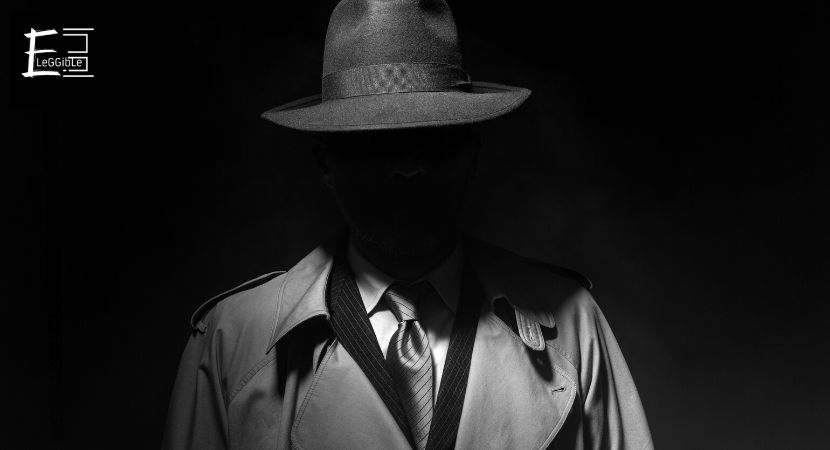Many people have a wrong idea about photo-editing applications. Those are not just apps to make a photo prettier or apply filters on selfies. Most photo-editing apps offer their users endless creative possibilities. After all, no photographer will show their works without editing first.
Only at this stage, you get to achieve your intentions with the photo, whether to set accents, play with color, balance, or else. In the past, people used to study such techniques for years. Fortunately, these days, numerous photo-editing applications will do it for you in no time. So, if you have a phone full of images waiting for editing, this article is for you.
Let’s see the four top apps for photo editing.
Contents
4 Best Apps for Photo Editing for Andriod & iOS in 2024
1. PicsArt
Who doesn’t want to have some fun when editing pictures? Well, those are surely not the PicsArt users as this app can be quite an experience. PicsArt is super easy to use, it’s fun to work with, and it offers numerous unique and interesting features to explore. For one, you can work on creating collages with your photos.
Next, you can collaborate with friends while working. Finally, you can use cute stickers and all kinds of fonts to give your photos a unique touch. You can use all these functions for free, along with its most basic options of filters, common tools, and other effects. For more magic and no-add experience, you can go premium for $11.99 on both iOS and Android.
2. Adobe Photoshop Camera
What? Photoshop has released editing software for smartphones? Do we even need any other application now? Indeed, Adobe made its own version of a photo-editing app for those who don’t want to spend months and years learning Photoshop. With this app, you will have an easier time. Photoshop Camera comes with multiple classical editing tools and super simple photo adjustment features.
Moreover, the app offers unique camera ‘lenses’ or filters that you can apply while taking pictures. With those lenses, the app adjusts light, shadows, and other parameters for you. Thus, you get to edit your photos already during the photoshoot. Adobe wasn’t kidding when promising to make this software easy to use. Overall, users can spend hours on this app, exploring their possibilities, interesting lenses, and cool features.
You can use the app for free on both mobile platforms. Though, you get an additional set of lenses and special features when using it on the iPad.
3. Snapseed
Those who are looking for something more professional and complex to use may try Snapseed. This application offers interesting and unique editing features that most of us don’t really need on a daily basis. However, if you want to try yourself as a serious photographer, this is the app to start your journey. Of course, it’s not as complicated or nuanced as Photoshop or other professional software. Yet, it is surely not for editing newbies either.
Snapseed has a full list of editing tools you may find in all serious editing software, including typical Photoshop (movie) filters, like Lens Blur or Double Exposure. Moreover, the app offers a large variety of settings that make it fun to explore and adjust. Overall, Snapseed is a great app for those who want to walk the extra mile in their editing and photo skills.
4. Pixlr
Not all of us want to become top editors when looking for photo-enhancing tools. Sometimes, all we want is an easy and fast way to touch up some photos before posting them. In this case, Pixlr is a perfect match for this job. This editing app is a perfect match for all of us who need help with photos yet don’t want to spend hours exploring the app.
It’s also one of the reasons why the youth are loving it today. Why wouldn’t it be? It is so easy to use. Plus, it costs only $1.99 a month, and it comes with ready-to-use libraries full of the tools and filters you need. After all, wondering why young people love editing apps like this one is similar to asking, “why do students need to use an essay helper?” The answer is simple. It’s okay to seek professional help when you lack expertise on a matter.