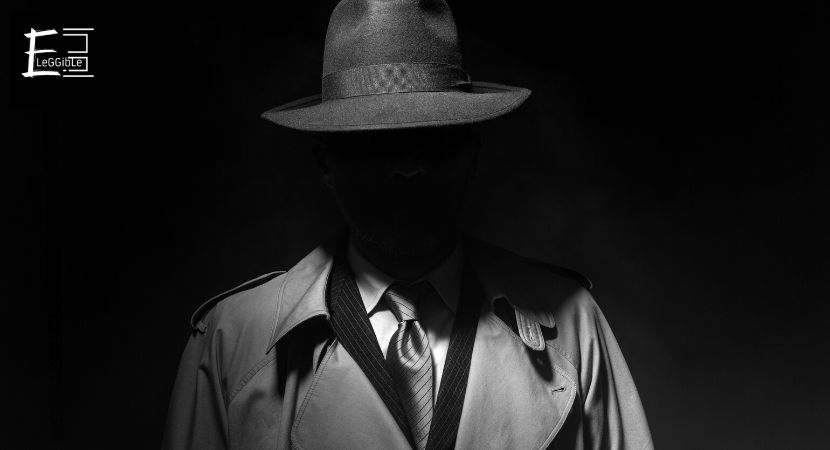It is easier than ever to produce music on Windows and iOS devices even if you don’t have certifications and much music knowledge. With specific free and paid applications available, musicians can readily produce music. But choosing the best audio workstation to create music is a difficult task.
There is an extensive list of the Best Music Production Apps that are available. The software is loaded up with many basic and advanced features for both recording and editing audio tracks. So, which one should you choose for your musical ventures ahead? Here we go with the five best music production apps for Windows and iOS.
Contents
Top 5 Best Music Production Apps for Windows
1. Adobe Audition
You will always find Adobe Audition on the top of the list for music production in Windows OS. The software equips with some incredible features that are simply the result of hard work put together by the Adobe team.
It is a perfect music production application for beginners and professionals, from multi-track editing and mixing too many more efficient features, plug-ins, effects. Adobe Sensei technology to make your song noise-free; this software won’t disappoint you. The user interface is also incredible, making it a great choice.

2. PreSonus Studio One
The digital audio workstation is used widely by professionals to create, record, and edit music. Certain healful and cool features like the Chord Track feature lets you quickly make a prototype of songs to see how they sound. Chord substitution, key modulation, and many more features are present with the Chord Track option.
You can also use some features such as real-time stretching and beat quantization to get creative with loops and beats in your audio track. There is a free version available for the application, and you can go for the paid one as well for the full features.
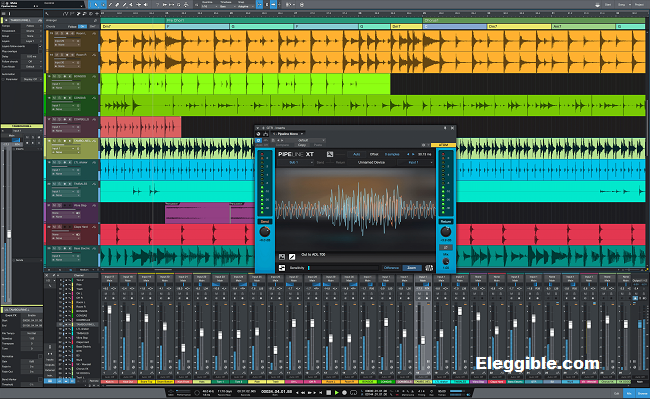
3. FL Studio
This software’s reputation among professionals music artists, especially in the hip-hop and EDM industry, is just irreplaceable. You can record multiple tracks simultaneously, and there are also features like pitch shifting and time stretching.
The software is full of a mixer with features like effects chains, delay compensation, automation, and more. With over 80 plug-ins for music production and edition, it is undoubtedly a great software to kick off your musical ventures on a professional level. You can check out the free trial and then buy the license to access premium features.

4. Ableton Live
A software that is famous in the world of music production for over a decade, and why not? The features and benefits that come with it are endless. An enormous list of MIDI and audio tracks are loaded in the library, along with a set of awesome presets. You can also download the 70 GB of pre-loaded audio sounds that you can freely use in your tracks. With 46 audio effects and 15, software instruments are undoubtedly a magnificent music production software for beginners and professional musicians.
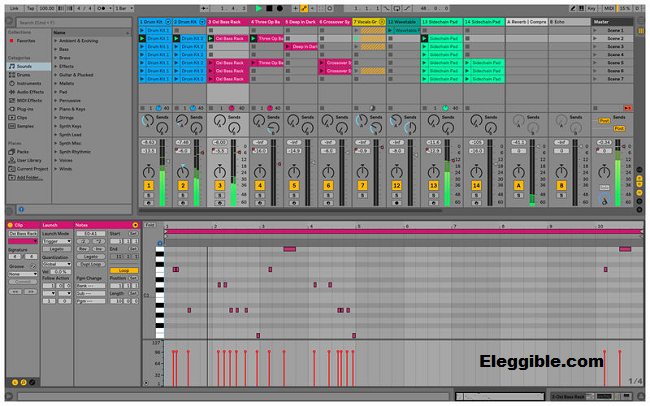
5. Cubase
The digital audio workstation has a viral user base, including Junkie XL, Zedd, and many more. As for the features, you will be amazed at the controls and options that Cubase offers. The frequency equalizer, auto-pan feature, audio-ins, and various such unique features quality a perfect pick for Windows users. Multiple plug-ins are also available that will make it easier for you to produce great music. A free trial is available, and you can upgrade it after buying the premium subscription.

Top 5 Best Music Production Apps for iOS
1. GarageBand
You can stop your search for the best music production app for iOS after downloading Apple’s GarageBand free for Apple users. Many professional artists use the Mac version of this digital audio workstation like Rihanna, Oasis, and Justice.
With all the features available at your fingertips, you can create a masterpiece using this excellent software. With many virtual instruments ranging from stringed instruments to drums, you will have a great time producing music in this software.

2. Figure
An application with limited features and a stable, user-friendly interface that lets you create great songs. There is one bass synth, one lead synth, and one drum machine. You can easily mix and match the tracks.
Set the rhythm, adjust the scale, change the key, and set your tune correctly to generate some beautiful sounds in this easy to use application. Also, there are so many tutorials available for this application through which you can learn the functionality.
3. KORG Gadget
KORG’s range of iOS applications is excellent, just like the range of its hardware equipment. The gadget is a complete digital audio workstation, including bass and lead synthesizers, sample-based and analog drum machines, and a sampler for recording the external audio. The application works flawlessly on both iPhone and iPad.
There is also a powerful sequencer to keep all your gadgets connected with MIDI support and automation. An active built-in community is also available for sharing your music and listening to others as well. A lite version of this application is free to use with limited features. You can buy the premium one with exclusive features.
4. Auxy
Auxy tries to simplify the process of creating music on iOS devices. The application is free to download while offering genuinely fantastic features to the users. Utilize the piano roll editor to compose bass lines and looping melodies, and produce great drum patterns using the custom drum instruments or presets. You can then arrange the patterns to complete the track and can share it with Soundcloud. You can also way some additional features, thousands of samples, and instruments with a monthly subscription.
5. IMPC Pro 2
Akai Professional’s iMPC Pro 2 turns your iOS device into something super fabulous, just like the samplers of Akai. For iOS music creation and edition, iMPC Pro 2 is undoubtedly going to be your best friend. The application is full of sample tracks. Additionally, some paid tracks are also available for free usage. You can likewise record, edit, and trim your samples using the iPad’s mic or an external audio interface. The application was primarily designed for iPad, and then later, an affordable version for iPhone was also released.
Eleggible’s Final Words
So, these were the best music production applications for Windows and iOS devices. Download and use these according to your preferences. The applications won’t consume much of your device’s resources. Which one are you choosing then to start producing some excellent audio tracks?