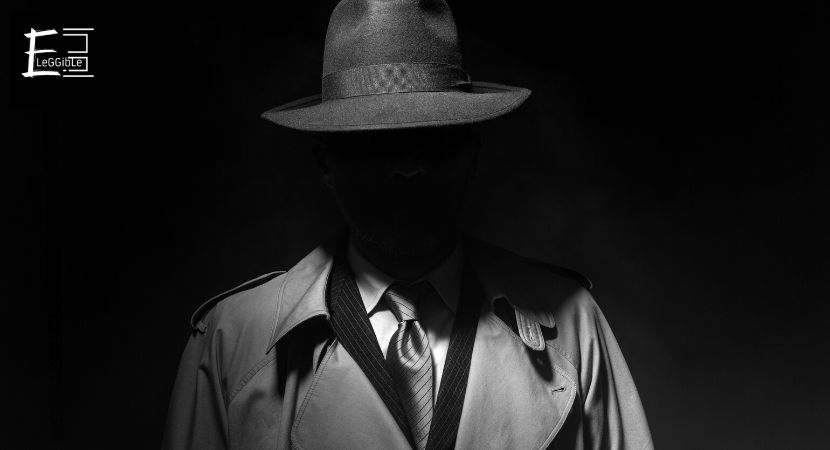Are you in search of how to edit music on your Android then make audio editing a trouble-free yet simple task with the help of the best audio editor for Android?
An audio editor app plays a very important role in making music production tasks, animation, movie-making, or any other visual arts involving audio seems more professional with exquisite excellence.
Many people still rely highly on video editing apps to edit music, and later on, regret as they do not get the satisfactory results that they had wished for in terms of audio.
The reason behind this is the fact that most of these editors lack in having many advanced functions that are needed to edit the audio, such as synchronizing it, changing the wavelength, mixing two audios, etc.
Their main aspect is not to polish the sound but to the video or animation. Therefore for audio editing purposes, you should definitely get an application solely meant for it, because thereon you will automatically get the desired result.
And since you have stumbled upon this article, you now have this great chance to get the best audio editor for android out there, including the ones for which you are not required to pay any cost.
Below, we have provided you a list containing a detailed summary of these Audio Editors, which is absolutely the best choice for your android.
Whether you want to create and edit your own music or want to adjust the audio system in animation, movies, or just a simple video, these editors are adaptable for different users using it for different purposes.
Starting from basics to handling a high level of audio editing, many of these editors will literally amaze to the point that once you use it you may never consider getting any costly software any longer, because of the proficient services that they render.
So just scroll down and look through the editors based on, which one will be able to carry out your campaign.
Contents
11 Of The Best Audio Editor for Android to Edit Audio
After analyzing and reviewing more than 40 apps from Play Store and App Store we have created this list of best audio editing apps for you.
So, let’s begin.
#1 Wavepad Audio Editor
Wavepad Audio Editor for Android lets you perform the essential functions on your sound recordings such as cut, copy, paste, trim, silence selection. However, in this app, you can also apply various effects like compress, normalize, and amplify.
Moreover, this app offers a user-friendly and clutter-free interface that makes it very easy to use. This app also has a “Noise Reduction” feature that makes it the best music editing app and even more appealing to use.
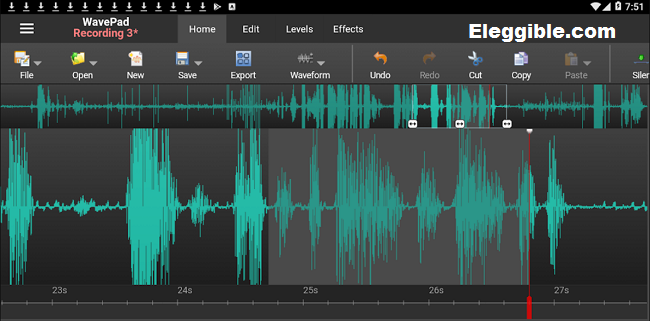
#2 Voice Pro
Voice Pro is a feature-rich audio editor for Android and recorder that lets its user record audio in hundred different formats. You can use this app to create your customized tracks by adding background music, mixing and merging sounds, and encrypting your audio files.
Moreover, it has a “Call recording” option that lets you record your phone call. This app is useful to edit music and can even convert your audio recordings into text format in more than forty different languages. Above all, it gives its users the ability to register their soundtrack in Mono or Stereo format.

#3 MStudio
Mstudio is an excellent app for music enthusiasts who want to mix, mash, and change the audio format. One can also use it to create customized ringtones! This app offers advanced features such as “tempo change,” “pitch adjustment,” and “omit.”
If you want to remove the audio track from a video clip, Mstudio lets you do this too. Besides, users can also play with “Reverse” and “Amplify” tools to have fun with their audio clips.

#4 Lexis Audio Editor
Lexis Audio Editor is a simple app like karaoke that helps you to record, edit, and share your audio piece quickly on the go. It is the best audio editor for android and user-friendly interface. This is just an essential audio editing tool and not a powerful audio editing application.
However, it will come in handy when you need to edit a piece of sound recording real-quick and share it with your friends. It supports all kinds of audio formats like WAV, mp3, and even WMA. It is available for free on the Android app store. However, one needs to pay for the premium version to add more functionality and remove ads!
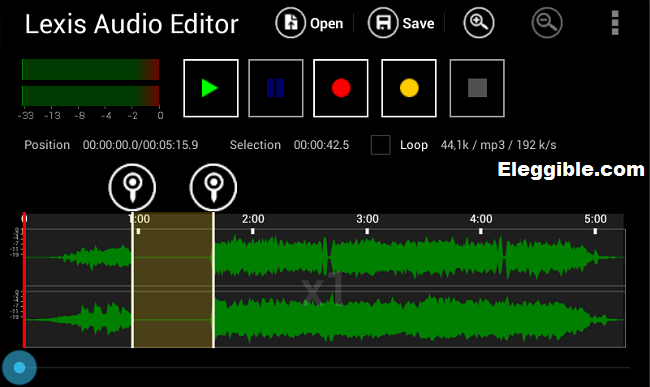
Download Link: https://play.google.com/store/apps/details?id=com.pamsys.lexisaudioeditor&hl=en
#5 WaveEditor for Android
WaveEditor is a simple tool that lets you edit audio and give effects to your sound on the go. It doesn’t take much effort to edit any audio file on this app. One can easily mix up audio tracks using its visual user interface. Moreover, this app supports a wide variety of audio formats.
It lets you record audio even within the app with its in-built “Audio Recording” tool. This app to edit music helps you to perform significant functions on audio files like Panning, zooming, and selection. Besides, users can also add effects like sound effects, invert audio and reverse audio, etc.
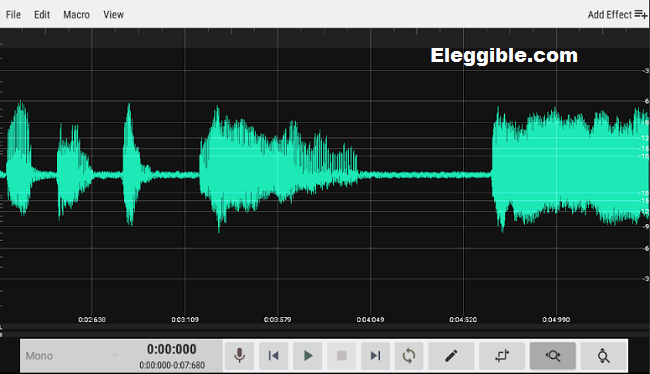
Download Link: https://play.google.com/store/apps/details?id=io.sbaud.wavstudio&hl=en_IN
#6 Audio Evolution Mobile Studio
Audio Evolution Mobile Studio is famous for its well-organized and easy-to-use user interface. There are many advanced features available on this audio editor app that is not available on any other app.
Multi-track audio recording, audio splitting, and essential functions such as cutting, trimming, or deleting tracks. Moreover, this best audio editor for android also supports external audio hardware input. Therefore, users can use a USB audio interface with this app easily.
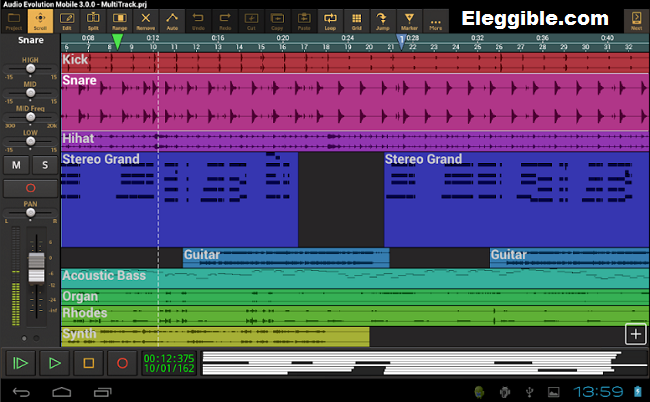
Download Link: https://play.google.com/store/apps/details?id=com.extreamsd.aemobiledemo
#7 FL Studio Mobile
After making a mark in the industry for music creation, FL Studio is now available for mobile platforms. With this app, users can produce their music tracks from scratch. Besides, users can add chorus and reverb effects, use audio duckers and filters, and much more with ease.
This is the best music editing app for android has tons of audio samples and presets that users can experiment with. If you are looking to create their music and produce high-quality tracks, then FL Studio is for you.
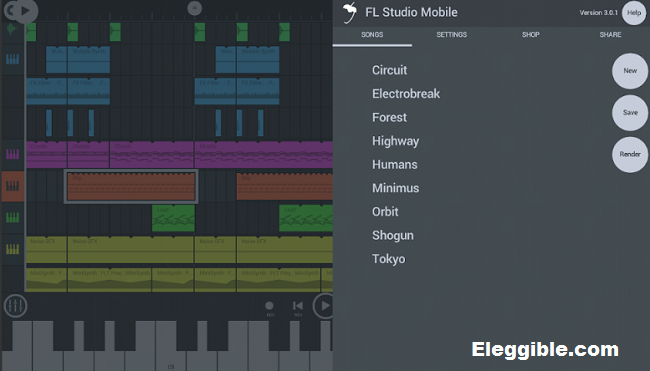
Download Link: https://play.google.com/store/apps/details?id=com.imageline.FLM
#8 Music Editor
This music editor app has simple audio editing tool that lets you choose from its preset editing tools such as Mp3 cutter, ringtone maker, song editor, etc. It has a very subtle and straightforward interface.
Furthermore, this best audio editor for android allows you to perform basic operations on your audio track such as Trim audio, Compress audio, Merge files, add more files, etc. Above all, at just 39MB, it is one of the most compact audio editing apps available on the Play Store.
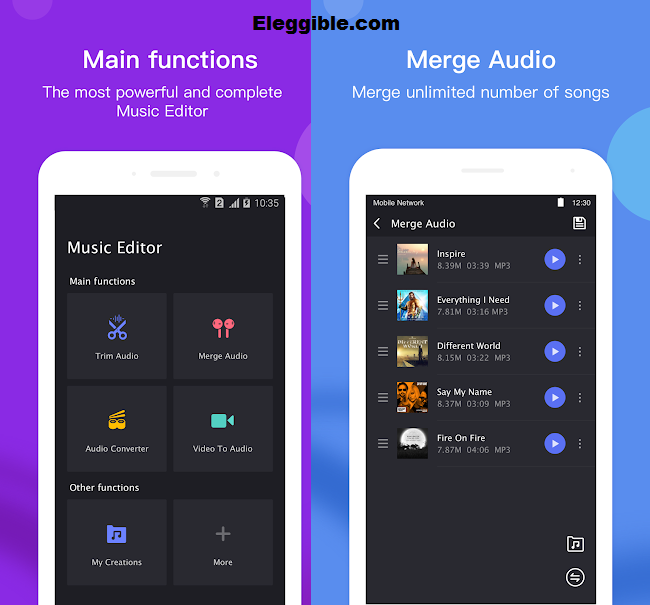
Download Link: https://play.google.com/store/apps/details?id=com.binghuo.audioeditor.mp3editor.musiceditor
#9 AudioDroid
AudioDroid lets you import audio files from your device storage and sound recorder app. Users can then edit these audio files to create a ringtone, alarms, or even notification tones. It is compatible with most of the popular audio formats.
Users can add effects like bass, hall reverb, and concert hall reverb with a single button tap. It is an all-in-one audio editor app that lets you edit and mix audio tracks of different formats. Above all, it enables you to share your edited audio files with your friends within the app with its “Share” functionality.

Download Link: https://play.google.com/store/apps/details?id=com.fsm.audiodroid
#10 Recording Studio
Recording Studio lets you record, edit, and mix up to twenty-four audio tracks at a time. You can either import the audio track from your recordings or import a composition from the various virtual instrument tracks within the app. The app supports WAV and Mp3 audio formats and lets you mix them even when you’re offline!
Moreover, you get a Metronome built within the app so that you can precisely edit each note of your audio track. In conclusion, this app has a straightforward approach. This best audio editor for android offers a simple user interface, not too complex audio operations, and many options to create cool-sounding music.

Download Link: https://play.google.com/store/apps/details?id=com.glaucopercopo.app.recordingstudiolite
#11 MP3 Cutter and Ringtone Maker
This app is a small and handy tool that lets you perform essential editing functions. It lets you create ringtones, alarms, and notification tones. It also allows you to set the starting and ending point of an audio track and crop it accordingly.
This feature can be used when you want to set a particular part of a song as your ringtone. Overall, this app is a delightful little tool that comes in very handy when you want to do basic and trivial audio editing.

Download Link: https://play.google.com/store/apps/details?id=com.atomic.apps.ringtone.cutter
#12 Timbre
Timbre is a simple video and audio editing app that lets you join two different audio or video track sections. The best audio editor for android has a “Cut” tool that enables you to select parts of your audio that you want to keep and discard. The “Convert” option lets you convert the audio track into various formats. Besides, users can also convert written texts to speech in this app. Different parts of an audio track can easily be reassembled through this app.
Timbre is a quick and handy tool to split, compress, speed-up, or slow down audio tracks. In conclusion, it is very similar to any generic audio editing tool available on the Play Store. Still, its clean and beautiful user interface makes it stand out from the other apps.

Download Link: https://play.google.com/store/apps/details?id=xeus.timbre
#13 Androsound Audio Editor
By using this app, editing audio can become a child’s play. It provides an easy-to-use interface so that you can trim, add effects, and create unique audio tracks on the go. Androsound’s “Trim” functionality allows users to easily cut their audio tracks and create a ringtone in a matter of minutes.
This app organizes each of your audio files in a well-arranged manner so that you can easily find what you are looking for. Moreover, it allows you to add effects such as Fade in/out, echo, and change the audio track’s tempo (speed). This app will enable you to sort audio files according to the title, artist, size, duration, and date. Lastly, this app allows you to record sounds from within the app to edit the audio track then and there.

Download Link: https://play.google.com/store/apps/details?id=com.zeoxy
#14 Audio Recorder And Editor
Audio Recorder and Editor allows users to record high-quality audio tracks. It is the only audio editor available on the Play Store that lets users rewind the audio file while recording. Performing essential operations like merging, converting, and trimming audio files.
It allows you to combine two audio tracks, boost file recording volume, add echo effects, and adjust the audio tracks’ pitch and speed. You can easily change your voice through this app. Finally, you preview the edited audio track and save it to your collections.

Download Link: https://play.google.com/store/apps/details?id=rierie.media.audiorecorder
#15 Ringtone Maker- Audio Cutter
Ringtone Maker and Audio cutter are other best in the class audio editor for your android device. The great thing about this little app is that it provides its users with lots of fun tools to create ringtones. Mix audio tracks, and convert to different formats, and share the audio tracks.
The app has a timeline, which consists of two sliding bars that can be used to precisely set the starting point and endpoint of an audio track. Besides, it has a millisecond-level timeline that users can zoom in/out according to their needs. Finally, it supports all the usual functionality, such as adding Fade in/out effects. Increasing or decreasing the audio track volume and selecting multiple bitrates while editing the audio tracks.

Download Link: https://play.google.com/store/apps/details?id=com.androidrocker.audiocutter
Eleggible’s Recommendation
These were some of the best audio editors for Android available on the Play Store. We tried to include some of the best apps that you can get your hands on today. If we had to recommend one app from the list, it would be Voice Pro.
This is a fantastic audio editing tool that is loaded with lots of useful features and a mighty audio editing studio on the go! You can edit, cut, adjust, and eliminate disturbances in sounds, insert background tracks along with a high-quality studio-like recording. Furthermore, you can add various audio effects, change tempo, change volume, and mix multiple audio tracks of any format and quality.
Can You Crop Audio In Android?
Once in a while, everyone faces a situation where they need to trim an audio track on their phone. For instance, you may need to set a part of your favorite music track as your ringtone. Nowadays, most android phones allow users to select an audio track as their ringtone.
But the music cutting feature is missing. In this situation, audio editing apps from the Play Store can help us quickly. They can cut and trim audio tracks on our Android devices like a hot knife through butter. Most of the audio editors are available on the Google Play Store for free.
Can You Edit Audio On Android?
Suppose you are a student who wants to record introductory lectures or a journalist who wants to record and keep the interviews of the people safe.
In that case, there are some powerful apps available on the Android Play Store to edit an audio clip on the go. For example, Lexis Audio Editor is one of the most popular audio editing tools available for android users.
Best Voice Editing Application For Android
The WaveEditor Audio Editor for Android is the best voice editing application for Android users because it allows you to record and edit audio files on the go. You can mix multiple audio tracks using visual cues such as Oscilloscope and Spectrogram.
It also supports a wide range of audio formats such as Mp3, OGC, PCM, and WAV. It has an in-built audio recorder that is equivalent to professional software used on a Mac. Besides, it also has significant editing processes such as Fade, inverse, and invert.
Eleggible’s Final Words
With tons of audio/sound editors available on all sorts of various platforms (play store, online websites, and app installations), we can get confused as to which one is the best because they all are presented in a manner that each of them seems to be well-proficient.
And therefore to give you a clear idea, we have suggested these 10 excellent audio editors here. Only after reviewing and analyzing numbers of authentic applications do those who absolutely guarantee quality services have made it to our recommendations.
While you can consider Dolby and WaveEditor as the two optimal choices that are still the first preference of many users. Dolby, being the only free app that provides you features suitable mainly for professionals is what makes it to be at number one.
And the rest of them are too well-defined and efficient in their own features and functions. So hurry up and make your choice now!