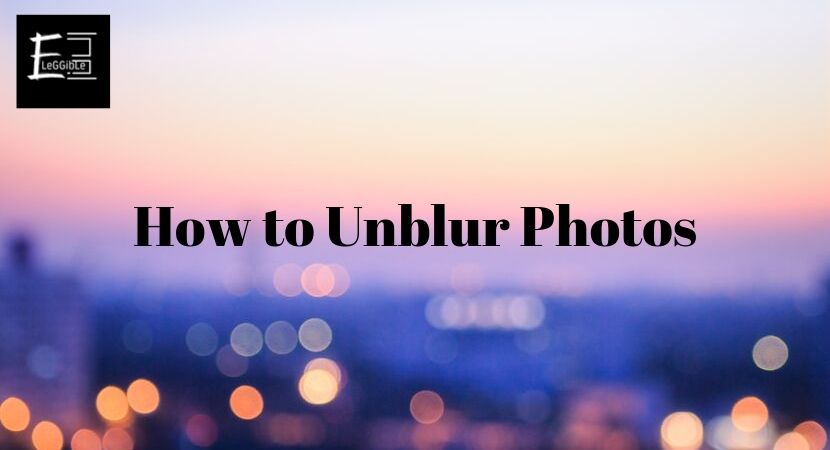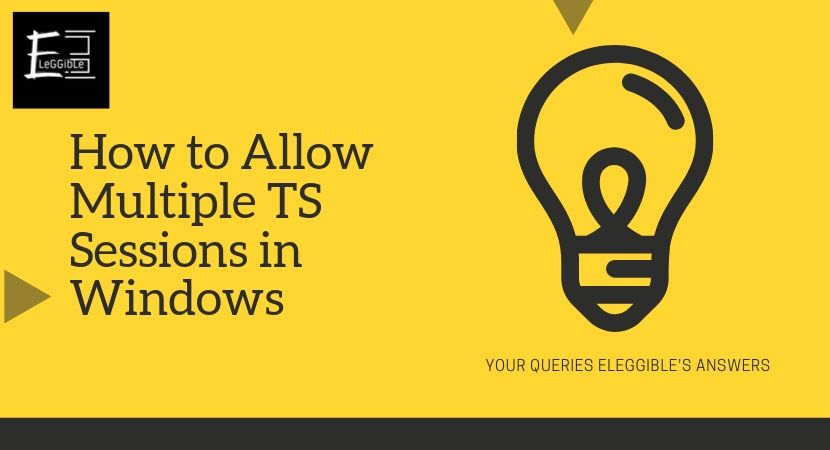Have you ever found yourself in a situation where you needed to extract text from screenshots but didn’t know how? It can be a frustrating experience, especially when you’re short on time.
So, in this article, we will show you some ways in which you can extract text from screenshots and use it. Whether you’re working on a desktop or mobile device, we’ll provide you with the knowledge and tools you need to extract text with ease. So, if you want to save time and learn how you can do that, keep reading.
Let’s get started.
Contents
How Many Ways Are There to Extract Text from Screenshots?
There are two ways that can help you extract text from screenshots or any kind of image. These ways are:
#1. Manual Extraction
Manual extraction is the process in which you do all the work with your own hands or mind and don’t take online assistance. However, extracting the text manually from the screenshot isn’t an easy way but don’t worry. We will explain it in a way that you can easily understand.
In manual extraction, there are several steps that you need to follow, which are:
- Take a screenshot of the text you want to extract.
- Open a Word Processor software like Google Docs, MS Word, or any type of Notepad.
- Open the screenshot preview on another screen and Notepad on another screen, or split the screen of your device.
- Write the text word-by-word on your own, and after you’re done writing, compare it with your screenshot and see if you missed any words, etc.
- After that, save the text in a .doc, .txt, or .pdf file in whatever format you want.
This is how you can manually extract text from any screenshot or image. But there is another way in manual extraction that will cost money. In this way, you can hire an online writer from a freelance platform like Fiverr or PeoplePerHour that can do your work by your given deadline, and then you’ll pay them. Hiring a writer can save time for your other activities and give you the text file.
So, this is how you can manually extract text from screenshots. But, as we have already told you that manual extraction isn’t easy, so now let’s talk about an easy way in which you don’t have to pay any cost and extract text in a matter of seconds.
#2. Automatic Extraction
Automatic extraction of text from images refers to the process of using software or algorithms to identify and extract text that is present in an image. This process is commonly referred to as Optical Character Recognition (OCR).
OCR technology uses image processing techniques to recognize and convert the text in an image into a machine-readable format. This allows the text to be stored, indexed, and analyzed electronically, just like any other digital text.
With the help of this OCR technology, there are many applications, software, and online tools are developed that can help you extract text from images. As you know, using an application or software requires downloading. So, if you are in a hurry and want to extract text from a screenshot quickly, you can do it using an online screenshot to text converter.
These tools are particularly useful when you need to extract text from a specific part of your screen quickly. They can save you time by automatically recognizing and converting the text within the screenshot or image.
To extract text by using these tools, you simply need to take a screenshot of the text you want to extract and then upload it to the online tool. The tool will then use OCR technology to identify and extract the text from the image.
The resulting text can then be copied and pasted into a document or file as needed.
The output screenshot has been taken from an online OCR tool. As you can see in the above image, the tool has accurately extracted text from the screenshot and also give the option to copy or download results.
So, this is how you can do automatic text extraction (with online tools) from screenshots quickly and easily.
Eleggible’s Final Words
This article was all about how you can extract text from screenshots with ease. We have talked about two different ways in which you can extract text. One is manual extraction, in which you have to do all the procedures by yourself without any help. Or you can hire a writer that can help you, but it will cost money.
Another way to extract text with ease is automatic extraction. You simply have to upload/import the screenshot in the online screenshot to the text converter, and it will extract the text and give you the output.