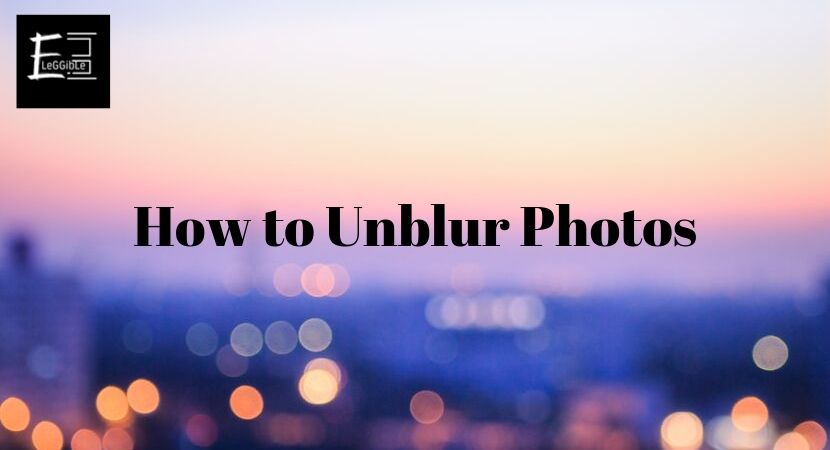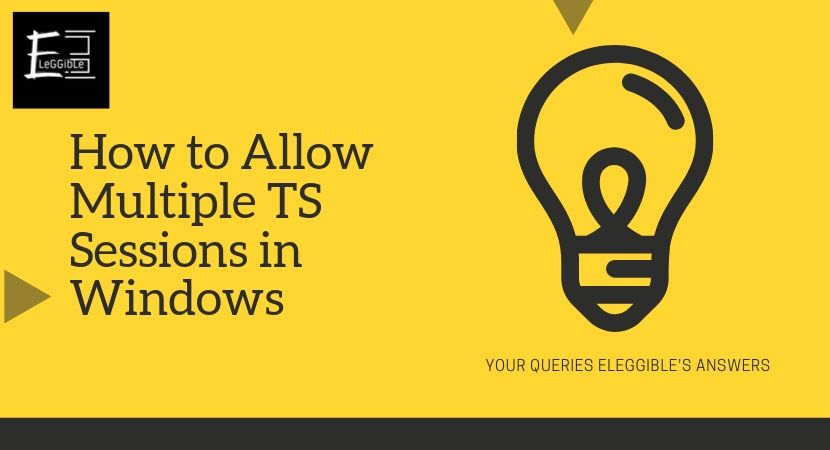This article’s Instagram mass report bot is only for educational purposes. Please use this article only for testing, practicing, or playing around with it. Please don’t use it for someone else in a malicious way.
So in this article, we’ll explain how to Report Instagram bot emails and send thousands of reports to Instagram accounts or videos.
It’s very easy to do this. All you need is a computer internet connection, Python installed on your computer, and also, you need some proxies if you want to make this bot work better, but this is optional. You can also use your personal Instagram ip.
Contents
Check Whether You Installed Python or Not?
#Step 1: Check if you have Python installed to do that go to search on a Windows computer and type CMD.
#Step 2: Open the command line type python and if you see the Python version, you are good to go.
#Step 3: You can quit this by pressing ctrl + z then press ‘Enter’ this will quit the Python interpreter.
But, if you don’t have Python in your system, then continue with these steps.
Also Read: Best time to post on Instagram
Steps for Downloading and Installing Python
#Step 1: You can either install Python through the Microsoft Store or by searching for “Python download” on Google. The most recent version is 3.10.
#Step 2: Simply type Python into a search engine to get the most recent version available for download.
#Step 3: After downloading Python, we have to download the script. The Python script will send reports to Instagram accounts or videos.
Selecting a Suitable Instagram Bot Script
Before we delve into Python installation, let’s explore automating Instagram reporting with a suitable bot script. Several Instagram account report bots are available, each with unique features and capabilities.
When choosing the right bot, consider reliability, security, ease of use, and compatibility with your device or server. For this guide, we’ll use the popular “Instagram Report Bot” script.
Steps to Download the Script
#Step 1: To download the script, visit the GitHub repository and click on “Code” and then “Download ZIP.” Once downloaded, the script will be available in your download folder.
#Step 2: Move the downloaded script from the download folder to your desktop for easy access.
#Step 3: To extract the code, right-click on the downloaded ZIP file, select “Show more options,” and choose “Extract here.”
Installing the Instagram Report Bot Script
Once you’ve downloaded the “Instagram Report Bot” script, it’s time to install it on your device or server. The installation process may vary depending on the bot, so carefully follow the instructions provided by the developer.
This step is crucial for the proper functioning of the bot and ensures you can report profiles or videos effectively.
Steps to Install Requirements
To run the Instagram report bot free successfully, need to install the required packages. To guarantee a smooth installation procedure, adhere to the following steps:
#Step 1: Open the command line (CMD) to begin the installation process.
#Step 2: Navigate to the desktop by typing “cd desktop” and pressing ‘Enter.’
#Step 3: Access the required files folder by typing “cd bot” and verifying the files with the “dir” command.
#Step 4: Install the requirements using the command “install -r requirements.txt” and press ‘Enter.’ If you encounter any errors, such as “pip is not recognized,” consider reinstalling Python or ensuring it is installed from the Microsoft Store.
#Step 5: Run the report bot for Instagram auto report bot by typing “python report_bot.py” and press ‘Enter.’ If you’re using macOS or Linux, use “python3” instead of “python.”
#Step 6: The bot will prompt you to enter your Instagram username and password. Provide any Instagram username or create a temporary profile.
#Step 7: The bot will then start the console application and ask if you want to report a profile or a video. Choose “report profile” and enter the username of the person you wish to report.
#Step 8: If you have proxies, it is recommended to use them to avoid potential IP bans from Instagram. Otherwise, proceed without proxies.
#Step 9: The bot will now begin the reporting process, displaying the error and okay messages as it progresses.
Also Read: Fake Instagram Followers Checkers
Connecting Your Instagram Account
After installing the bot, the next step involves connecting it to your Instagram account. Typically, this requires providing your Instagram login credentials to the bot.
It is essential to choose a trusted and reputable bot and developer to ensure the security of your Instagram account. Now that you’ve set up the bot let’s move on to the steps for downloading and installing Python.
Tips for Successful Script Execution
To ensure the bot runs smoothly and sends reports effectively, follow these tips:
- Enter all information in the correct format to ensure the bot functions correctly.
- If you encounter proxy issues or need to change the network, try switching proxies or adjusting network settings.
- The Instagram API might return fluid errors if it detects excessive usage, but if you see “okay” or “successfully reported,” it means some reports have been sent.
- You can run the bot multiple times to send more reports to the profile or video you want to report.
Eleggible’s Final Words
Python is a powerful programming language widely used in various domains, and knowing how to download and install it is essential for every aspiring programmer.
By following the steps in this guide, you can successfully download and install Python on your computer. Moreover, automating Instagram reporting using the “Instagram Report Bot” script is an excellent way to manage your interactions on the platform effectively.
Remember to choose a reliable bot and developer when connecting your Instagram account report bot to ensure security. Additionally, following the proper format and steps while running the bot will guarantee a smooth experience and effective reporting.
With Python installed and the Instagram account report bot at your disposal, you’re well-equipped to embark on coding adventures and streamline your Instagram spam report bot process.
Now that you have the tools and knowledge, it’s time to start exploring the endless possibilities Python has to offer!